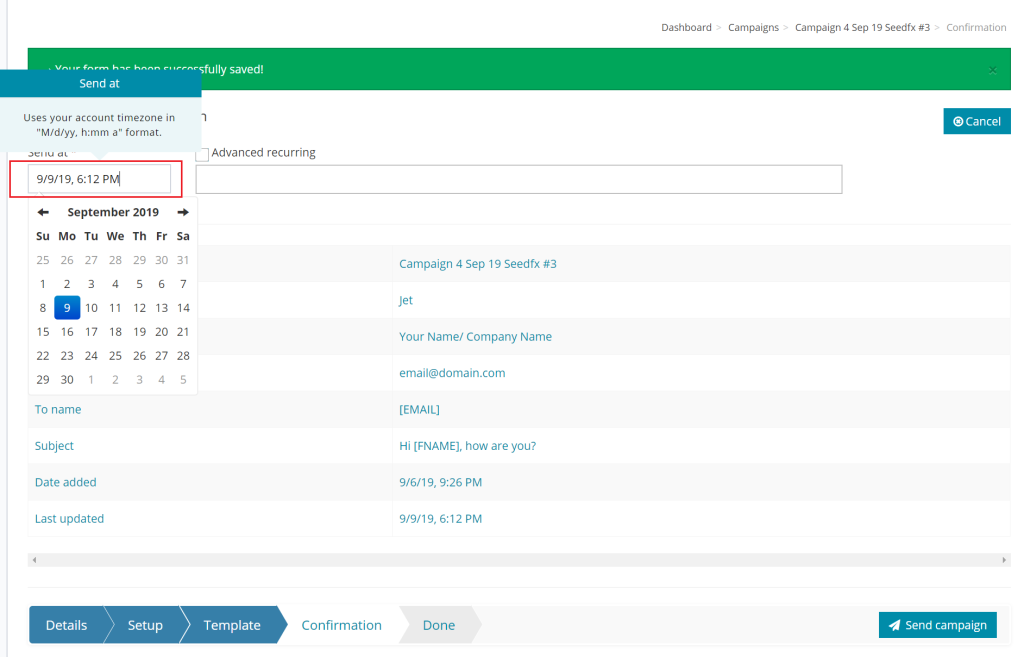While sending the email campaign at the last stage of ‘Confirmation’ you can select the date/time with the help of ‘Send At‘ button (Use the calendar to select the date and time) for sending your email campaign at any future date/time. i.e Next day, Next week, Next month, any date/time.
Please Note: Please change your timezone first from your account to make sure the time at ‘Send At‘ will match with your local timezone.
Click on ‘Send Campaign’ button.